Email templates, compact list view and more

- February 28, 2017
After calls, immediately sending an email is a great way to follow up what has been discussed. Being able to use information that is still fresh in your prospect’s mind and elaborating on the topics that interested them the most means that you can take your relationship to the next level.
We have also updated the existing functionality, including prioritisation of new leads at the top of the queue, resetting follow ups, filtering by claimee when migrating, adding segment filters on categories as well as a brand new Zapier app in beta.
Introducing: Email Templates
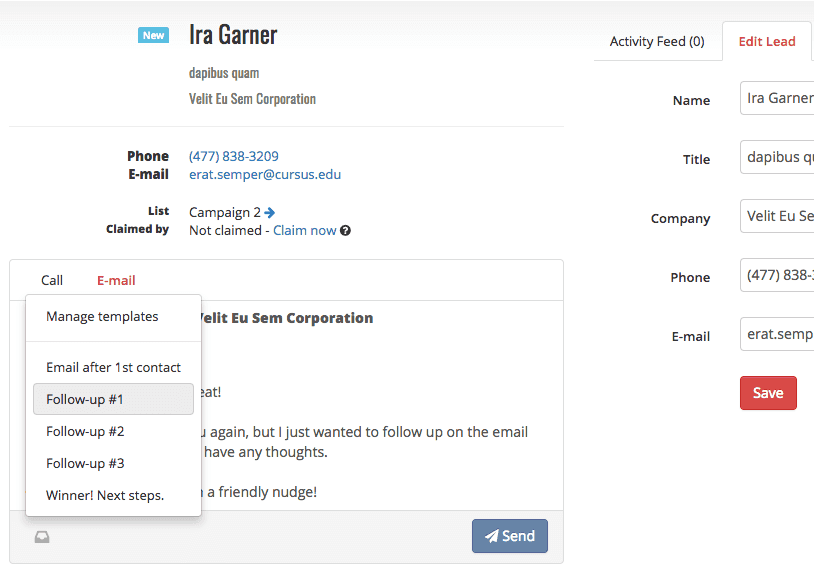
Sending emails from Myphoner is easy. All you have to do is select a template from the predefined set of emails and Myphoner mergers the relevant contact information from your lead.
So, you create and send emails from the same place that you have saved comments about each lead. You can also choose the outcome of a call and select the time that you want to follow up. You can edit content of the email before you send it.
All in all, Myphoner makes sending emails an easy and natural part of your workflow – whether you’re cold calling or following up on a lead.
Compact List View
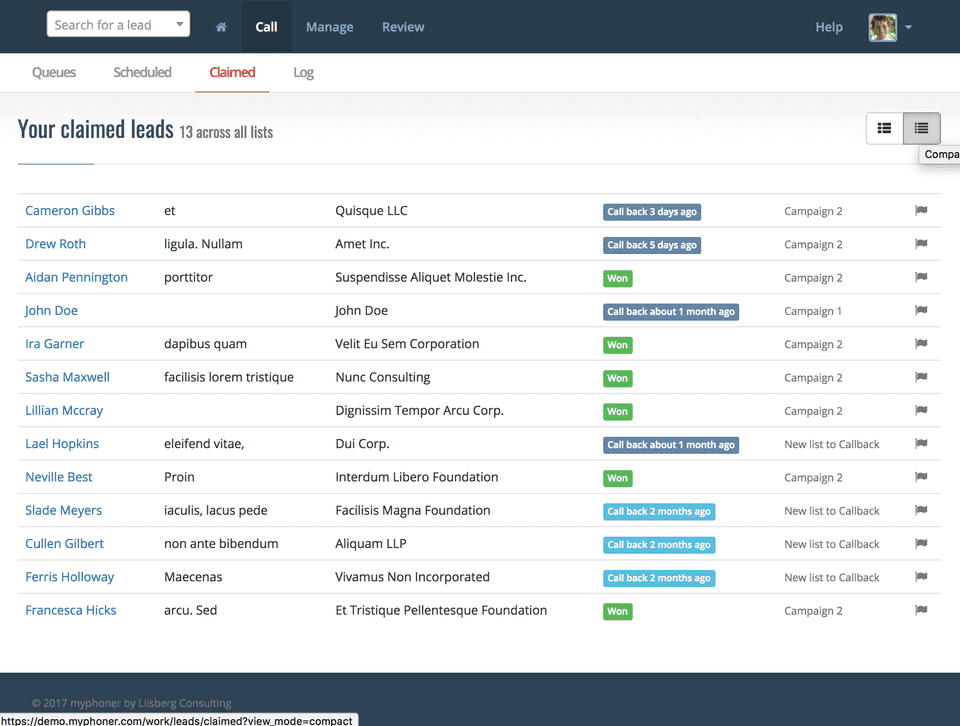
We’ve been asked if we could make the view more compact when looking at a list of leads, calls logs or the queue. Therefore, we’ve created the “Compact View” button, that sits at the top right corner when viewing a list of leads.
This “Compact View” will know only the primary identifiers and lead status, including follow up and remarks, such as locked or claimed. To view the latest activity, you’ll still need to use the good ol’ normal view.
Improved migrations, segments and queue settings
As part of the ongoing improvements and help for customers who have asked for tweaks and refinements, we’ve added some options to the migration feature, such as the ability to reset the follow up settings of all leads in a migration and filter a migration on leads claimed by a specific agent.
Additionally, we’ve also added the option to filter segments based on category (sub-state) of leads and an option to prioritise leads in the queue. The latter is very useful if you collect your leads through online campaigns and add them through Zapier (of the API), so you would want to call these new leads as soon as possible.
New Zapier App in Beta
In November, we launched a new API – we have been working on a new Zapier app based on that API.
In addition to all smaller improvements, the Zapier app has improved the data structure that’s returned from Myphoner to avoid unfortunate scenarios in which the system information may clash with lead data and create confusion.
The new Zapier app also features a new search facility to allow you to search leads across multiple lists.

Written by
Jeppe Liisberg
Jeppe Liisberg is a forward-thinking entrepreneur and software developer who has built and contributed to multiple successful startups. With a philosophy centered on creating focused, specialized solutions that excel at solving specific challenges, Jeppe founded Myphoner after identifying a critical gap in the market for effective cold calling software.
"I believe that exceptional software should solve one core problem extraordinarily well rather than attempting to be everything for everyone," says Jeppe. "After years in the trenches as an entrepreneur, I couldn't find a cold calling solution that truly met the needs of small businesses and sales teams—so I built Myphoner to fill that void."
Today, Jeppe remains personally invested in Myphoner's success and customer satisfaction, personally welcoming new users and actively responding to feedback. This hands-on approach ensures that Myphoner continues to evolve based on real user needs while maintaining its commitment to simplicity, effectiveness, and affordability.
Connect with Jeppe on LinkedIn or reach out directly at jeppe@myphoner.com.
